Expected result:
Loop through all entries in the checkedout table, and select the entry from the game table where the barcode field is the same.
Actual behaviour / issue:
For the most part, this is working as intended. If I set the barcode field to a numerical value in the game table, and then "checkout" that barcode, everything works as intended. The barcodes I'll be using are in the format of ABC12345678. Once I change the values in the barcode field, in the game table to the alphanumeric version, it no longer runs the secondary select statement and displays this error: Fatal error: Call to a member function fetch_assoc() on boolean which refers to the following line: while ($row2 = $result2->fetch_assoc()) {
Oddly enough, if I run the exact same select statement SELECT * FROM game WHERE barcode = 'ABC12345678' on the MySQL instance, it returns the proper results.
Question
Do I need to be using a different method to select based on the value now being alphanumeric? Do I need to manipulate the data in some way?
Code:
$sql = "SELECT * FROM checkedout";
$result = $conn->query($sql);
if ($result->num_rows > 0) {
while ($row = $result->fetch_assoc()) {
$userid = $row["userid"];
$barcode = $row["barcode"];
echo "$userid </br>";
echo "$barcode </br>";
$sql2 = "SELECT * FROM game WHERE barcode = " . $barcode . "";
$result2 = $conn->query($sql2);
while ($row2 = $result2->fetch_assoc()) {
$title = $row2["title"];
$console = $row2["console"];
echo "$title </br>";
echo "$console </br>";
}
checkedout table:
game table: