Assume api url is https://34.35.36.37:8000/api
Sent a POST request from postman app which is successfull
The attached file(key = user_image) is a .jpg file
On the server side (https://34.35.36.37:8000/api):
@app.route('/api', methods=['POST'])
def api():
print("check1")
user_image = request.files['user_image']
print("check2")
return "some text"
But when I try a post request using a flask app in which a form is displayed to upload an image which is then sent to the api url, there is an error
api_url = "https://34.35.36.37:8000/api"
content_type = 'application/json'
headers = {'Content-Type': content_type}
class UploadForm(FlaskForm):
user_image = FileField('Upload an image',validators=[FileAllowed(['jpg', 'png', 'jpeg'], u'Image only!'), FileRequired(u'File was empty!')])
submit = SubmitField('Submit')
@app.route('/', methods=['GET','POST'])
def predict():
form = UploadForm()
if form.validate_on_submit():
payload = {}
files = [
('user_image', form.data['user_image'])
]
#response = requests.post(api_url, data={'user_image': form.data['user_image']}, headers=headers, verify=False)
response = requests.request("POST", api_url, headers=headers, data = payload, files = files, verify=False)
print(response.text)
return 'some text'
return render_template('index.html', form=form)
When checked on the server side, the line print('check1') is executed but the line print('check2') is not executed.
I think the error is with the following 2 lines which involves sending image to the api url in the post request
Line1:
files = [
('user_image', form.data['user_image'])
]
Line2:
response = requests.request("POST", api_url, headers=headers, data = payload, files = files, verify=False)