Same issue for me with a brand new Debian 10 installation.
pg_hba.conf
#IPv4 local connections:
host all all all md5
#IPv6 local connections:
host all all all md5
postgresql.conf
listen_addresses = '*'
I restart postgresql service after with sudo service postgresql restart. Status is active and when I run
netstat -nlp | grep 5432
I get
tcp 0 0 0.0.0.0:5432 0.0.0.0:* LISTEN 1071/postgres
tcp6 0 0 :::5432 :::* LISTEN 1071/postgres
In this example I add all hosts, I know it's not a secure way, but it's still a test, I will filter by Ip adresses after.
Is there a particular configuration with nftables firewall to set up ?