I'm trying to start a NextJS application on my Node server using Plesk but it is not working. I activated NodeJS for my Plesk environment, and I was able to run npm install and npm build, but now, when I try to start the application, Plesk only shows "Please wait" and stays like that with no change, I have been waiting for more than 2 hours now, but I don't get any results, no errors, nothing.
The only issue I can think of is that, according to what I could find, the Application startup file and the package.json file should be in the same directory, the root folder, but in my case this is not possible. I have my package.json in the root directory, but the startup file for NextJS, index.js, is inside the pages folder. I tested building and starting the app locally and everything works fine, I don't understand why it's not working with Plesk.