(Note: I strongly suspect my issue here is that I don't know what term to search for, it's very possible that the terms I'm using and what I actually want are different things. Pleas don't assuming too much based on the terms I used.)
Edit: All of the following is with regards to remote. (For the sake of discussion; assume that at the start, no local clients exist anywhere and, once I'm done, any local client created will be deleted.)
I created a fork, created a PR, that was merged into upstream and I attempted a rebase. But now when I look at the branches I intend to continue using (e.g. master), they show as being a merge of upstream/master and the stuff I did in my fork, and that despite having no changes that don't come from upstream.
What I want is to have my fork's master, when viewed on GitHub, reflect reality and show as having only upstream/master in its history. That is:
If I didn't mind losing the rest of the history, I could accomplish this by deleting the entire repository and starting over, but that seems rather drastic for such a routine and necessary operation (and that won't work at all if I had other branches with ongoing work).