I am going to make the trash icon to delete the information row that is display from database. I found that is something wrong with my code that make the information row cannot be delete after click on the trash button.
This is my php file.
<?php
session_start();
include'dbconnection.php';
// checking session is valid for not
if (strlen($_SESSION['id']==0)) {
header('location:logout.php');
} else{
// for deleting user
if(isset($_GET['id']))
{
$adminid=$_GET['id'];
$msg=mysqli_query($con,"DELETE FROM `joblist` WHERE id='$adminid'");
if($msg)
{
echo "<script>alert('Data deleted');</script>";
}
}
?><!DOCTYPE html>
<html lang="en">
<head>
<meta charset="utf-8">
<meta name="viewport" content="width=device-width, initial-scale=1.0">
<meta name="description" content="">
<meta name="author" content="Dashboard">
<meta name="keyword" content="Dashboard, Bootstrap, Admin, Template, Theme, Responsive, Fluid,
Retina">
<title>Admin | Job list</title>
<link href="assets/css/bootstrap.css" rel="stylesheet">
<link href="assets/font-awesome/css/font-awesome.css" rel="stylesheet" />
<link href="assets/css/style.css" rel="stylesheet">
<link href="assets/css/style-responsive.css" rel="stylesheet">
</head>
<body>
<section id="container" >
<header class="header black-bg">
<div class="sidebar-toggle-box">
<div class="fa fa-bars tooltips" data-placement="right" data-original-title="Toggle
Navigation"></div>
</div>
<a href="#" class="logo"><b>Admin Dashboard</b></a>
<div class="nav notify-row" id="top_menu">
</ul>
</div>
<div class="top-menu">
<ul class="nav pull-right top-menu">
<li><a class="logout" href="logout.php">Logout</a></li>
</ul>
</div>
</header>
<aside>
<div id="sidebar" class="nav-collapse ">
<ul class="sidebar-menu" id="nav-accordion">
<p class="centered"><a href="#"><img src="assets/img/ui-sam.jpg" class="img-circle"
width="60"></a></p>
<h5 class="centered"><?php echo $_SESSION['login'];?></h5>
<li class="mt">
<a href="change-password.php">
<i class="fa fa-file"></i>
<span>Change Password</span>
</a>
</li>
<li class="sub-menu">
<a href="manage-users.php" >
<i class="fa fa-users"></i>
<span>Manage Users</span>
</a>
</li>
<li class="sub-menu">
<a href="joblist.php" >
<i class="fa fa-users"></i>
<span>Job List</span>
</a>
</li>
<li class="sub-menu">
<a href="addjob.php" >
<i class="fa fa-users"></i>
<span>Update Job</span>
</a>
</li>
</ul>
</div>
</aside>
<section id="main-content">
<section class="wrapper">
<h3><i class="fa fa-angle-right"></i> Jobs List</h3>
<div class="row">
<div class="col-md-12">
<div class="content-panel">
<table class="table table-striped table-advance table-hover">
<h4><i class="fa fa-angle-right"></i> All jobs </h4>
<hr>
<thead>
<tr>
<th>No.</th>
<th> apader1</th>
<th> apader2 Id</th>
<th>apader3</th>
<th>apader4</th>
<th>add. Date</th>
</tr>
</thead>
<tbody>
<?php $ret=mysqli_query($con,"select * from joblist");
$cnt=1;
while($row=mysqli_fetch_array($ret))
{?>
<tr>
<td><?php echo $cnt;?></td>
<td><?php echo $row['list1'];?></td>
<td><?php echo $row['list2'];?></td>
<td><?php echo $row['list3'];?></td>
<td><?php echo $row['list4'];?></td>
<td><?php echo $row['post_date'];?></td>
<td>
<a href="update-profile.php?uid=<?php echo $row['id'];?>">
<button class="btn btn-primary btn-xs"><i class="fa fa-pencil"></i>
</button></a>
<a href="joblist.php?id=<?php echo $row['id'];?>">
<button class="btn btn-danger btn-xs" onClick="return confirm('Do
you really want to delete');"><i class="fa fa-trash-o "></i></button></a>
</td>
</tr>
<?php $cnt=$cnt+1; }?>
</tbody>
</table>
</div>
</div>
</div>
</section>
</section
></section>
<script src="assets/js/jquery.js"></script>
<script src="assets/js/bootstrap.min.js"></script>
<script class="include" type="text/javascript" src="assets/js/jquery.dcjqaccordion.2.7.js">
</script>
<script src="assets/js/jquery.scrollTo.min.js"></script>
<script src="assets/js/jquery.nicescroll.js" type="text/javascript"></script>
<script src="assets/js/common-scripts.js"></script>
<script>
$(function(){
$('select.styled').customSelect();
});
</script>
</body>
</html>
<?php } ?>
Please review my code and have a solution on this as i cannot see other solution to make this work.