I tried below mention code but unable to execute successfully, it happening due to other type entry in the same column
df['column1']=df['column1'].dt.strftime("%d %b %Y")
getting
AttributeError: Can only use .dt accessor with datetimelike values
sample of dataframe:(picture attached)