Could not resolve all artifacts for configuration ':classpath'. : Could not resolve com.android.tools.build:gradle:3.6.1.
Caused by: org.gradle.internal.resolve.ModuleVersionResolveException: No cached version of com.android.tools.build:gradle:3.6.1 available for offline mode.
I upgraded Android Studio to 5.6.1 and it refused to sync. It started when I upgraded Android Studio.