I have made an upload form in which users can upload their files to a remote FTP server. After they have uploaded their file; I want to make sure that the users can see the files they have uploaded (to the remote FTP server) on my website. How can I accomplish this? I also want the users to be able to download the file. They are mp3 files.
My php code:
<?php
if ( empty( $_FILES['file'] ) ) {
?>
<html>
<head>
</head>
<body>
<form action="" enctype="multipart/form-data" method="post">
<input name="file" type="file"/>
<br>
<input name="submit" type="submit" value="Upload uw album" />
</form>
</body>
</html>
<?php
return;
} else {
?>
<html>
<head>
</head>
<body>
<form action="" enctype="multipart/form-data" method="post">
<input name="file" type="file"/>
<br>
<input name="submit" type="submit" value="Upload uw album" />
</form>
</body>
</html>
<?php
}
//Connectiegegevens
$ftp_server = "myserver";
$ftp_user_name = "myusername";
$ftp_user_pass = "mypass";
$source_file = $_FILES['file']['tmp_name'];
$destination_folder = "/public_html/wp/wp-content/plugins/AbonneerProgrammas/Albums";
$destination_file = $destination_folder . "/" . basename($_FILES['file']['name']);
$conn_id = ftp_connect($ftp_server);
// login with username and password
$login_result = ftp_login($conn_id, $ftp_user_name, $ftp_user_pass);
ftp_pasv($conn_id, true);
// check connectie
if ((!$conn_id) || (!$login_result)) {
echo "Het spijt ons, er is momenteel geen connectie met de server.";
//echo "Attempted to connect to $ftp_server for user $ftp_user_name";
exit;
} else {
//echo "upload is gelukt";
}
// upload het bestand
$upload = ftp_put($conn_id, $destination_file, $source_file, FTP_BINARY);
// check upload status
if (!$upload) {
echo "Er is iets fout gegaan, excuses voor het ongemak";
} else {
// succesbericht
echo "upload is gelukt";
}
// close the FTP stream
ftp_close($conn_id);
?>
My question: How can I make sure that after the users have uploaded their file to the remote FTP server, they will be able to view their file on my website (on the same page)
Greetings,
Johan
PS. I am working in Wordpress, because of this I am writing my files in a plugin. I am unable to use things like the include() and require() statement. I also name my files, after which it gets turned in to a shortcode. The shortcode is added to the page.