For all requests in App Insights the property client_Browser is empty for some reason.
How can I make App insights populate client_Browser column?
Asked
Active
Viewed 1,061 times
3
Ivan Glasenberg
- 29,865
- 2
- 44
- 60
Yoda
- 17,363
- 67
- 204
- 344
1 Answers
2
This feature(client_os, client_browser are populated in app insights) has been deprecated for a long time, see the issue here.
As of now, client_Browser is only populated in the pageViews telemetry, but not in request telemetry.
Here is the screenshot of pageViews telemetry:
If you just want to query the requests based on which browser, you can simply join pageViews table and requests table via session_Id in the Application Insights logs.
Also, here is the request feature about this, please upvote it.
Ivan Glasenberg
- 29,865
- 2
- 44
- 60
-
I don't have any `pageViews` as I don't track client-side, hoped that server side would work. Thanks for letting know. – Yoda Mar 06 '20 at 07:59
-
The third thing I had to wonder about - why it stopped working?... – Mabakay Mar 19 '21 at 12:21