Not able to get this table aligned , it looks very messy.
self.textBrowser = QtWidgets.QTextBrowser(self.centralwidget)
self.textBrowser.setGeometry(QtCore.QRect(600, 10, 500,800))
self.textBrowser.setObjectName("textBrowser")
self.textBrowser.setHorizontalScrollBarPolicy(QtCore.Qt.ScrollBarAlwaysOn)
self.textBrowser.showMaximized()
self.textBrowser.setFont(QtGui.QFont("Monospace"))
self.textBrowser.setWordWrapMode(QtGui.QTextOption.NoWrap)
self.textBrowser.setStyleSheet('color: blue')