I need to increment an html table column value by 1.
For example, I have three columns in the table and the column value for the first row is 1, the second should be 2 etc.
So, If I have Roll No column with first column value is 1 then the next two rows Roll No value should be 2 and 3.
The following script does not work.
<!DOCTYPE html>
<html>
<head>
<script>
function myFunction() {
//document.getElementById('info').innerHTML = "";
var myTab = document.getElementById('sample_table');
var rollNo=document.getElementById('input2').value;
// LOOP THROUGH EACH ROW OF THE TABLE AFTER HEADER.
var count=0;
for (var i = 1; i < myTab.rows.length; i++) {
// GET THE CELLS COLLECTION OF THE CURRENT ROW.
var objCells = myTab.rows.item(i).cells;
// LOOP THROUGH EACH CELL OF THE CURENT ROW TO READ CELL VALUES.
for (var j = 0; j < objCells.length; j++) {
count++;
//alert('hi'+count);
if(count>1){
myTab.rows[i].cells[j+1].innerHTML=rollNo+1;
}
}
}
}
</script>
</head>
<body onload="myFunction()">
<table id='sample_table'>
<tr>
<th> Name</th>
<th> Roll No</th>
</tr>
<tr>
<td><input id='input1' value='abc' readonly></td>
<td><input id='input2' value='1' ></td>
</tr>
<tr>
<td><input id='input3' value='def' readonly></td>
<td><input id='input4' ></td>
</tr>
<tr>
<td><input id='input5' value='xyz' readonly></td>
<td><input id='input6' ></td>
</tr>
</table>
</body>
</html>