I'm attempting to model a pipeline delay with deSolve in R. I have one stock (worktodo) that has a constant input (work_arrival) and I want a pipeline delay execution (work_rate) where the stock goes down by the same arrival rate with a 3 step delay. Currently, I am able to initialize the pipeline delay, but it seems to reset after the lag (on for 3 steps, off for 3 steps, ...). It should stay on to match the work_arrival. Any ideas?
####System Dyanmics Model - Pipeline Delay
library(deSolve)
library(tidyverse)
#model setup
finaltime = 50
initialtime = 0
timestep = 1
#create a time vector
simtime <- seq(initialtime, finaltime, by= timestep)
#add auxs
auxs <- c(
work_arrival = 50
)
#add stocks
stocks <- c(
worktodo= 600 )
# This is the model function
model <- function(time, stocks, auxs){
with(as.list(c(stocks, auxs)),{
#add aux calculations
tlag <- 3
if(time < tlag){
work_rate = 0
}
else{
ylag <- lagderiv(time - tlag)
work_rate <- ylag
}
#if(time == 3) print(structure(ylag))
#add stock calculations
worktodo = work_arrival - work_rate
#return data
return(list(c(
worktodo),
work_rate = work_rate,
work_arrival = work_arrival))
})
}
data <- data.frame(dede(y= stocks, times = simtime, func = model, parms = auxs, method = "lsodar"))
df <- data %>%
pivot_longer(-time, names_to = 'variable')
ggplot(df, aes(time, value, color = variable))+
geom_line(size =1.25)+
theme_minimal()