I'm following the AWS tutorial Build a Modern Web Application - [Python].
I'm at Module 2B: Deploy A Service With AWS Fargate @step B:Test The Services Locally
I run my docker image with success with:
docker run -p 8080:8080 xxxxxxxx.dkr.ecr.us-east-1.amazonaws.com/mythicalmysfits/service:latest
When I preview the website on AWS cloud9 I get the following error.
Oops, VFS connection does not exist
I've tried the following:
- created new docker image on different region
- checked the flask app routing (all good)
- double checked my account id
- checked AWS documentation
All of this and I can't figure out what is going on with the error. Am I missing something?