How can I find in the first character and then the numeric value in this string 100App100? The formula I've used so far is below which is finding the the first numeric value. I want to return the value 100, after the App, as I want to use the formula for work for all other cells as well, example when string is FOUR200, then it would be 200. Is this possible?
=VALUE(RIGHT(B2, LEN(B2)-MIN(SEARCH({0,1,2,3,4,5,6,7,8,9},B2&"0123456789"))+1))