I am new to flutter development.
When I opened my android project in android studio then I got this warning and unable to understand exactly what to do?
I have already read this but not clear to me.
Please tell exactly what to do? (Keep in mind I am new to flutter so be stepwise.)