I watched Jake Archibald's talk recently. He gave an example in his speech where he says to use requestAnimationFrame twice to delay applying a CSS style to perform a CSS animation.
See https://youtu.be/cCOL7MC4Pl0?t=1337
I reproduced the example to test it, but without luck:
The box will move directly to a position of 500px, instead of going from 1000px to 500px.
Jake Archibald's a solution was proposed. use a two-layer nested requestAnimationFrame
But it doesn't seem to work for me. Why?
Here is the code snippet that should work but doesn't:
const box = document.getElementById("box");
box.addEventListener("click", ()=>{
box.style.transform = 'translateX(500px)';
box.style.transition = 'transform 1s ease-out';
requestAnimationFrame(()=>{
requestAnimationFrame(()=>{
box.style.transform = 'translateX(250px)';
});
});
});#box {
background-color: salmon;
height: 100px;
width: 100px;
cursor: pointer;
}<div id="box">box</div>