I want to pick one user name (Test_1) from below csv and use it as an input. After finishing program run for this username I want to run my program for another username (Test_2).
I could take user input as below and save into 'myinput'
import pandas as pd
from pandas import DataFrame
import matplotlib.pyplot as plt
import time
start_time = time.time()
myinput = input('Enter the word to find\n :')
I tried using below code to get value from UserName.
df = pd.read_csv("DatatoSearch.csv", usecols = ['DataSearch'])
for(int row = 0;row <= df.getRows();row++)
But not able to get the user names one by one and get assigned to 'myinput' value.
Thanks !