In the example below I am trying to change the dropdown to the selection blue background-color '#3390FF' when pressing the TAB key in Chrome like in the IE. Further the blue background-color should be maintained for one option when pressing the up and down arraw. The text color #FFFFFF is required for the text too.
Is there a way to change the background color of select menu to '#3390FF' when pressing the TAB key in Chrome by just using CSS?
<!DOCTYPE html>
<html>
<head>
<style>
select:focus-within{
background-color: #3390FF;
color:#FFFFFF;
}
</style>
</head>
<body>
<h1>The option selected attribute</h1>
<label for="cars1">Choose a car:</label>
<select id="cars1">
<option value="volvo">Volvo</option>
<option value="saab">Saab</option>
<option value="vw">VW</option>
<option value="audi" selected>Audi</option>
</select>
<select id="cars2">
<option value="volvo">Volvo</option>
<option value="saab">Saab</option>
<option value="vw">VW</option>
<option value="audi" selected>Audi</option>
</select>
</body>
</html>