Hi I want to start a new Angular project but I have the following problem. please guide me.
error message
Error message: ng: File C: \ Users \ installer \ AppData \ Roaming \ npm \ ng.ps1 cannot be loaded.
The file C: \ Users \ installer \ AppData \ Roaming \ npm \ ng.ps1 is not digitally signed.
You cannot run this script on the current system.
For more information about running scripts and setting execution policy,
see about_Execution_Policies at https: /go.microsoft.com/fwlink/? LinkID = 135170.
At line: 1 char: 1 + ng new firstapp + ~~ + CategoryInfo: SecurityError: (:) [],
PSSecurityException + FullyQualifiedErrorId: UnauthorizedAccess.