I don't understand what wrong. I tried to make a simple crud in .net core mvc with a very simple model which has few fields.
These are my models:
public class Employee
{
[Key] public int EmployeeId { get; set; }
[Required] public string FistName { get; set; }
[Required] public string LastName { get; set; }
public int PositionId { get; set; }
public virtual Position Position { get; set; }
}
public class Position
{
[Key]
public int PositionId { get; set; }
public string PositionName { get; set; }
public ICollection<Employee> Employees { get; set; }
}
then I made app context:
public class EmployeeContext : DbContext
{
public EmployeeContext(DbContextOptions<EmployeeContext> options)
: base(options)
{
}
public DbSet<Employee> Employees { get; set; }
public DbSet<Position> Positions { get; set; }
protected override void OnModelCreating(ModelBuilder modelBuilder)
{
modelBuilder.Entity<Employee>()
.HasOne(e => e.Position)
.WithMany()
.HasForeignKey(e => e.PositionId);
}
}
and registered context in Startup.cs:
public void ConfigureServices(IServiceCollection services)
{
services.Configure<CookiePolicyOptions>(options =>
{
// This lambda determines whether user consent for non-essential cookies is needed for a given request.
options.CheckConsentNeeded = context => true;
options.MinimumSameSitePolicy = SameSiteMode.None;
});
services.AddDbContext<EmployeeContext>(item =>item.UseSqlServer(Configuration.GetConnectionString("DefaultConnection")));
services.AddMvc().SetCompatibilityVersion(CompatibilityVersion.Version_2_2);
}
may be need one more file code of .csproj and program.cs
<Project Sdk="Microsoft.NET.Sdk.Web">
<PropertyGroup>
<TargetFramework>net461</TargetFramework>
<DebugType>full</DebugType>
</PropertyGroup>
<ItemGroup>
<PackageReference Include="Microsoft.AspNetCore" Version="2.2.0" />
<PackageReference Include="Microsoft.AspNetCore.CookiePolicy" Version="2.2.8" />
<PackageReference Include="Microsoft.AspNetCore.Mvc" Version="2.2.0" />
<PackageReference Include="Microsoft.AspNetCore.StaticFiles" Version="2.2.0" />
<PackageReference Include="Microsoft.EntityFrameworkCore" Version="3.1.2" />
<PackageReference Include="Microsoft.EntityFrameworkCore.Design" Version="3.1.2">
<PrivateAssets>all</PrivateAssets>
<IncludeAssets>runtime; build; native; contentfiles; analyzers; buildtransitive</IncludeAssets>
</PackageReference>
<PackageReference Include="Microsoft.EntityFrameworkCore.SqlServer" Version="3.1.2" />
<PackageReference Include="Microsoft.EntityFrameworkCore.SqlServer.Design" Version="1.1.6" />
<PackageReference Include="Microsoft.EntityFrameworkCore.Tools" Version="3.1.2">
<PrivateAssets>all</PrivateAssets>
<IncludeAssets>runtime; build; native; contentfiles; analyzers; buildtransitive</IncludeAssets>
</PackageReference>
<PackageReference Include="Microsoft.Extensions.Logging.Configuration" Version="3.1.2" />
<PackageReference Include="Microsoft.VisualStudio.Web.CodeGeneration.Design" Version="3.1.1" />
</ItemGroup>
</Project>
public class Program
{
public static void Main(string[] args)
{
CreateWebHostBuilder(args).Build().Run();
}
public static IWebHostBuilder CreateWebHostBuilder(string[] args) =>
WebHost.CreateDefaultBuilder(args)
.UseStartup<Startup>();
}
then I tried to do first migrate, but I see a very strange error Add-Migration FirstInit -verbose
Using project 'Crud'.
Using startup project 'Crud'.
Build started...
Build succeeded.
C:\.nuget\packages\microsoft.entityframeworkcore.tools\3.1.2\tools\net461\win-x86\ef.exe migrations add FirstInit --json --verbose --no-color --prefix-output --assembly C:\source\repos\Crud\Crud\bin\Debug\net461\Crud.exe --startup-assembly C:\source\repos\Crud\Crud\bin\Debug\net461\Crud.exe --project-dir C:\source\repos\Crud\Crud\ --language C# --working-dir C:\source\repos\Crud --root-namespace Crud
Using assembly 'Crud'.
Using startup assembly 'Crud'.
Using application base 'C:\source\repos\Crud\Crud\bin\Debug\net461'.
Using working directory 'C:\source\repos\Crud\Crud'.
Using root namespace 'Crud'.
Using project directory 'C:\source\repos\Crud\Crud\'.
Using configuration file 'C:\source\repos\Crud\Crud\bin\Debug\net461\Crud.exe.config'.
Using assembly 'Crud'.
Using startup assembly 'Crud'.
Using application base 'C:\source\repos\Crud\Crud\bin\Debug\net461'.
Using working directory 'C:\source\repos\Crud\Crud'.
Using root namespace 'Crud'.
Using project directory 'C:\source\repos\Crud\Crud\'.
Finding DbContext classes...
Finding IDesignTimeDbContextFactory implementations...
Finding application service provider...
Finding Microsoft.Extensions.Hosting service provider...
Using environment 'Development'.
System.TypeLoadException: There is no implementation of the GetItem method in the type "Microsoft.AspNetCore.Mvc.Razor.Internal.FileProviderRazorProjectFileSystem" from assembly "Microsoft.AspNetCore.Mvc.Razor, Version=2.2.0.0, Culture=neutral, PublicKeyToken=adb9793829ddae60".
в Microsoft.Extensions.DependencyInjection.MvcRazorMvcCoreBuilderExtensions.AddRazorViewEngineServices(IServiceCollection services)
в Microsoft.Extensions.DependencyInjection.MvcRazorMvcCoreBuilderExtensions.AddRazorViewEngine(IMvcCoreBuilder builder)
в Microsoft.Extensions.DependencyInjection.MvcServiceCollectionExtensions.AddMvc(IServiceCollection services)
в Crud.Startup.ConfigureServices(IServiceCollection services) в C:\source\repos\Crud\Crud\Startup.cs:строка 38
--- End the stack trace from the previous location where the exception occurred ---
в System.Runtime.ExceptionServices.ExceptionDispatchInfo.Throw()
в Microsoft.AspNetCore.Hosting.ConventionBasedStartup.ConfigureServices(IServiceCollection services)
в Microsoft.AspNetCore.Hosting.Internal.WebHost.EnsureApplicationServices()
в Microsoft.AspNetCore.Hosting.Internal.WebHost.Initialize()
в Microsoft.AspNetCore.Hosting.WebHostBuilder.Build()
An error occurred while accessing the Microsoft.Extensions.Hosting services. Continuing without the application service provider. Error: There is no implementation of the GetItem method in the type "Microsoft.AspNetCore.Mvc.Razor.Internal.FileProviderRazorProjectFileSystem" from assembly "Microsoft.AspNetCore.Mvc.Razor, Version=2.2.0.0, Culture=neutral, PublicKeyToken=adb9793829ddae60".
No application service provider was found.
Finding DbContext classes in the project...
Found DbContext 'EmployeeContext'.
Microsoft.EntityFrameworkCore.Design.OperationException: Unable to create an object of type 'EmployeeContext'. For the different patterns supported at design time, see https://go.microsoft.com/fwlink/?linkid=851728 ---> System.MissingMethodException:There are no parameterless constructors defined for this object..
в System.RuntimeTypeHandle.CreateInstance(RuntimeType type, Boolean publicOnly, Boolean noCheck, Boolean& canBeCached, RuntimeMethodHandleInternal& ctor, Boolean& bNeedSecurityCheck)
в System.RuntimeType.CreateInstanceSlow(Boolean publicOnly, Boolean skipCheckThis, Boolean fillCache, StackCrawlMark& stackMark)
в System.RuntimeType.CreateInstanceDefaultCtor(Boolean publicOnly, Boolean skipCheckThis, Boolean fillCache, StackCrawlMark& stackMark)
в System.Activator.CreateInstance(Type type, Boolean nonPublic)
в System.Activator.CreateInstance(Type type)
в Microsoft.EntityFrameworkCore.Design.Internal.DbContextOperations.<>c__DisplayClass13_3.<FindContextTypes>b__13()
--- End trace of internal exception stack ---
в Microsoft.EntityFrameworkCore.Design.Internal.DbContextOperations.<>c__DisplayClass13_3.<FindContextTypes>b__13()
в Microsoft.EntityFrameworkCore.Design.Internal.DbContextOperations.CreateContext(Func`1 factory)
в Microsoft.EntityFrameworkCore.Design.Internal.DbContextOperations.CreateContext(String contextType)
в Microsoft.EntityFrameworkCore.Design.Internal.MigrationsOperations.AddMigration(String name, String outputDir, String contextType)
в Microsoft.EntityFrameworkCore.Design.OperationExecutor.AddMigrationImpl(String name, String outputDir, String contextType)
в Microsoft.EntityFrameworkCore.Design.OperationExecutor.AddMigration.<>c__DisplayClass0_0.<.ctor>b__0()
в Microsoft.EntityFrameworkCore.Design.OperationExecutor.OperationBase.<>c__DisplayClass3_0`1.<Execute>b__0()
в Microsoft.EntityFrameworkCore.Design.OperationExecutor.OperationBase.Execute(Action action)
Unable to create an object of type 'EmployeeContext'. For the different patterns supported at design time, see https://go.microsoft.com/fwlink/?linkid=851728
What's wrong with these 3 lines?