I am new into Python and Rapids.AI and I am trying to recreate SKLearn KMeans in a multinode GPU (I have 2 GPUs) using Dask and RAPIDs (I am using rapids with its docker, which mounts a Jupyter Notebook too).
The code I show below (also I show an example of the Iris dataset) freezes and the jupyter notebook cell is never ended. I tried to use %debug magic key and also Dask dashboard but I did not draw any clear conclusions (the only conclusion I think that could due to device_m_csv.iloc, but I am not sure about it). Another thing that could be is I am forgetting some wait() or compute() or persistent() (really, I am not sure on what occasions they should be used correctly).
I will explain the code, for a better reading:
- First of all, do needed imports
- Next, starts with KMeans algorithm (delimiter: #######################...)
- Create a CUDA cluster with 2 workers, one per GPU (I have 2 GPUs) and 1 thread for worker (I have read this is the recommended value) and start a client
- Read dataset from CSV making 2 partitions (
chunksize = '2kb') - Split previous dataset into data (more known as
X) and labels ( (more known asy) - Instantiate cu_KMeans using Dask
- Fit the model
- Predict values
- Check the obtained score
Sorry for not being able to offer more data, but I couldn't get it. Whatever is necessary to solve the doubt I will be happy to offer it.
Where or what can you think the problem is?.
Thank you very much in advance.
%%time
# Import libraries and show its versions
import numpy as np; print('NumPy Version:', np.__version__)
import pandas as pd; print('Pandas Version:', pd.__version__)
import sklearn; print('Scikit-Learn Version:', sklearn.__version__)
import nvstrings, nvcategory
import cupy; print('cuPY Version:', cupy.__version__)
import cudf; print('cuDF Version:', cudf.__version__)
import cuml; print('cuML Version:', cuml.__version__)
import dask; print('Dask Version:', dask.__version__)
import dask_cuda; print('DaskCuda Version:', dask_cuda.__version__)
import dask_cudf; print('DaskCuDF Version:', dask_cudf.__version__)
import matplotlib; print('MatPlotLib Version:', matplotlib.__version__)
import seaborn as sns; print('SeaBorn Version:', sns.__version__)
#import timeimport warnings
from dask import delayed
import dask.dataframe as dd
from dask.distributed import Client, LocalCluster, wait
from dask_ml.cluster import KMeans as skmKMeans
from dask_cuda import LocalCUDACluster
from sklearn import metrics
from sklearn.cluster import KMeans as skKMeans
from sklearn.metrics import adjusted_rand_score as sk_adjusted_rand_score, silhouette_score as sk_silhouette_score
from cuml.cluster import KMeans as cuKMeans
from cuml.dask.cluster.kmeans import KMeans as cumKMeans
from cuml.metrics import adjusted_rand_score as cu_adjusted_rand_score
# Configure matplotlib library
import matplotlib.pyplot as plt
%matplotlib inline
# Configure seaborn library
sns.set()
#sns.set(style="white", color_codes=True)
%config InlineBackend.figure_format = 'svg'
# Configure warnings
#warnings.filterwarnings("ignore")
####################################### KMEANS #############################################################
# Create local cluster
cluster = LocalCUDACluster(n_workers=2, threads_per_worker=1)
client = Client(cluster)
# Identify number of workers
n_workers = len(client.has_what().keys())
# Read data in host memory
device_m_csv = dask_cudf.read_csv('./DataSet/iris.csv', header = 0, delimiter = ',', chunksize='2kB') # Get complete CSV. Chunksize is 2kb for getting 2 partitions
#x = host_data.iloc[:, [0,1,2,3]].values
device_m_data = device_m_csv.iloc[:, [0, 1, 2, 3]] # Get data columns
device_m_labels = device_m_csv.iloc[:, 4] # Get labels column
# Plot data
#sns.pairplot(device_csv.to_pandas(), hue='variety');
# Define variables
label_type = { 'Setosa': 1, 'Versicolor': 2, 'Virginica': 3 } # Dictionary of variables type
# Create KMeans
cu_m_kmeans = cumKMeans(init = 'k-means||',
n_clusters = len(device_m_labels.unique()),
oversampling_factor = 40,
random_state = 0)
# Fit data in KMeans
cu_m_kmeans.fit(device_m_data)
# Predict data
cu_m_kmeans_labels_predicted = cu_m_kmeans.predict(device_m_data).compute()
# Check score
#print('Cluster centers:\n',cu_m_kmeans.cluster_centers_)
#print('adjusted_rand_score: ', sk_adjusted_rand_score(device_m_labels, cu_m_kmeans.labels_))
#print('silhouette_score: ', sk_silhouette_score(device_m_data.to_pandas(), cu_m_kmeans_labels_predicted))
# Close local cluster
client.close()
cluster.close()
Iris dataset example:
EDIT 1
@Corey, it is my ouput using your code:
NumPy Version: 1.17.5
Pandas Version: 0.25.3
Scikit-Learn Version: 0.22.1
cuPY Version: 6.7.0
cuDF Version: 0.12.0
cuML Version: 0.12.0
Dask Version: 2.10.1
DaskCuda Version: 0+unknown
DaskCuDF Version: 0.12.0
MatPlotLib Version: 3.1.3
SeaBorn Version: 0.10.0
Cluster centers:
0 1 2 3
0 5.006000 3.428000 1.462000 0.246000
1 5.901613 2.748387 4.393548 1.433871
2 6.850000 3.073684 5.742105 2.071053
adjusted_rand_score: 0.7302382722834697
silhouette_score: 0.5528190123564102