I've got the following data that I am retrieving from an Excel spreadsheet:
As you can see, there are rows that have floats and others that have ints.
Using my below program, if I retrieve each value using worksheet.cell_value(row, col), then each int is being retrieved as a float. For example, 321 in the Random Number column is being retrieved as 321.0.
I do not want to have decimal points if the number does not include it. I've seen a couple of examples online, specifically this one, but I've not been successful with any of the answers.
So far, I've got:
import xlrd
workbook = xlrd.open_workbook("demo.xlsx")
worksheet = workbook.sheet_by_name('Sheet1')
num_rows = worksheet.nrows
num_cols = worksheet.ncols
for row in range(num_rows):
for col in range(num_cols):
if isinstance(worksheet.cell_value(row, col), float):
print(worksheet.cell_value(row, col))
elif isinstance(worksheet.cell_value(row, col), int):
print(int(worksheet.cell_value(row, col)))
else:
print(worksheet.cell_value(row, col))
But this returns the the ints with decimal points:
Version
Name
Random Number
1.1
Smith
321.0
1.2
John
1234.0
2.1
Paul
123456.0
2.2
Rich
98765.0
2.3
Harvey
567.0
2.4
Jones
90909.0
Alternatively, I have tried:
import xlrd
workbook = xlrd.open_workbook("demo.xlsx")
worksheet = workbook.sheet_by_name('Sheet1')
num_rows = worksheet.nrows
num_cols = worksheet.ncols
for row in range(num_rows):
for col in range(num_cols):
if worksheet.cell_value(row, col) == int(worksheet.cell_value(row, col)):
print(int(worksheet.cell_value(row, col)))
else:
print(worksheet.cell_value(row, col))
But I get an error:
ValueError: invalid literal for int() with base 10: 'Version'