The virtual keyboard covers the text inputs and I cannot see what I'm typing. How to avoid this ? ( I tried using KeyboardAwareScrollView but it still covers the text inputs). Another issue that I got was an error regarding my styles.container attributes -> justifyContent and alignItems - it said put those inside the ScrollView property - I'm not sure how to do that - I'm new to React native.
render() {
return (
<KeyboardAwareScrollView>
<View style={styles.container} >
<TextInput
style={styles.input}
underlineColorAndroid="transparent"
placeholder="username"
placeholderTextColor="#00bcd4"
autoCapitalize="none"
secureTextEntry={true}
onChangeText={username => this.setState({ username })}
/>
<View style={styles.btnContainer}>
<TouchableOpacity style={styles.userBtn} onPress={() => this.Login(this.state.email, this.state.password)}>
<Text style={styles.btnTxt}>Login</Text>
</TouchableOpacity>
</View>
</View>
</KeyboardAwareScrollView>
with KeyboardAvoidingView also, the same thing:
render() {
return (
// <View style={styles.container} >
<KeyboardAvoidingView behavior="padding" style={styles.container}>
<Text style={styles.heading} >Welcome to SelfCare !</Text>
<Image
style={{width: 200, height: 200, marginBottom: 40}}
source={require('./src/images/icon.png')}
/>
<TextInput
style={styles.input}
underlineColorAndroid="transparent"
placeholder="Email"
placeholderTextColor="#00bcd4"
autoCapitalize="none"
onChangeText={email => this.setState({ email })}
/>
<TextInput
style={styles.input}
underlineColorAndroid="transparent"
placeholder="Password"
placeholderTextColor="#00bcd4"
autoCapitalize="none"
secureTextEntry={true}
onChangeText={password => this.setState({ password })}
/>
<View style={styles.btnContainer}>
<TouchableOpacity style={styles.userBtn} onPress={() => this.Login(this.state.email, this.state.password)}>
<Text style={styles.btnTxt}>Login</Text>
</TouchableOpacity>
<TouchableOpacity style={styles.userBtn} onPress={() => this.SignUp(this.state.email, this.state.password)}>
<Text style={styles.btnTxt}>Sign Up</Text>
</TouchableOpacity>
</View>
</KeyboardAvoidingView>
// </View>
);
}
}