I posted a question yesterday and someone suggested a similar question with answers that doesn't solve this, yet my question was closed. So here i am, asking again with a bit more explanation.
I want it to cover the whole width of the page but with a height of 590px.
How do i achieve this? If possible a code snippet of how exactly to do this.
Using Bootstrap 4.4
Here is a code snippet;
<link href="https://cdnjs.cloudflare.com/ajax/libs/twitter-bootstrap/4.1.3/css/bootstrap.min.css" rel="stylesheet"/>
<div class="row no-gutters">
<div class="tile col-lg-6">
<img src="https://cdn.pixabay.com/photo/2016/09/07/11/37/tropical-1651426__340.jpg" class="img-fluid" alt="Responsive image" style="opacity: 1;">
</div>
<div class="tile col-lg-6">
<img class="lazy" src="https://image.freepik.com/free-photo/fiery-orange-sunset-sky-warm-light-with-clouds-beautiful-background_9511-97.jpg" class="img-fluid" alt="Responsive image" style="opacity: 1;">
<div class="row no-gutters">
<div class="tile col-lg-6">
<img src="https://img5.goodfon.com/wallpaper/nbig/5/60/4k-ultra-hd-background-sunset-dark-twilight-sky-clouds-natur.jpg" class="img-fluid" alt="Responsive image" style="opacity: 1;">
</div>
<div class="tile col-lg-6">
<img src="https://upload.wikimedia.org/wikipedia/commons/5/58/Sunset_2007-1.jpg" class="img-fluid" alt="Responsive image" style="opacity: 1;">
</div>
</div>
</div>
</div>