I have been tasked to deploy a ROOT.war app on Apache Tomcat. Here's what the ROOT.war file looks like on the inside:
The app I was told uses a Postgresql as its database. I already have sorted that one out.
I just want to know how to run this app on Apache Tomcat using this application.properties configuration file they have provided. Here's what it looks like:
Thank you very much and regards, Jeremy