I am developing an application that chooses an image of a wound and displays it on the application screen. with this, the user marks the region of interest of the wound, so that later the algorithm can recognize and process the region of interest. I'm doing this using the lib implementation 'com.github.gcacace: signature-pad: 1.2.1' to demarcate the region and then I'm saving the screen's "printscreen" so I can save the markup along with the image of the wound.
How I wish the image will look
However, I want to cut the printscreen according to the image of the wound to send to the server to process the image. Can someone help me cut out the wound image after marking.
private fun saveImage(myBitmap: Bitmap?): String? {
try {
// image naming and path to include sd card appending name you choose for file
val mPath = Environment.getExternalStorageDirectory().toString() + "/imagesignature.jpg"
// create bitmap screen capture
val v1 = window.decorView.rootView
v1.isDrawingCacheEnabled = true
val bitmap = Bitmap.createBitmap(v1.drawingCache)
v1.isDrawingCacheEnabled = false
val imageFile = File(mPath)
val outputStream = FileOutputStream(imageFile)
val quality = 100
bitmap.compress(Bitmap.CompressFormat.JPEG, quality, outputStream)
outputStream.flush()
outputStream.close()
//setting screenshot in imageview
val filePath = imageFile.path
val ssbitmap = BitmapFactory.decodeFile(imageFile.absolutePath)
imagem.setImageBitmap(ssbitmap)
} catch (e: Throwable) {
// Several error may come out with file handling or DOM
e.printStackTrace()
}
return ""
}
