When I open a log file in VS Code, it automatically colors words like "INFO" and "WARN". However, if there are ANSI colors inserted into the file, it can't parse it correctly and shows the following:
Is there a way to correctly show the ANSI colors or atleast hide those characters so they don't get in the way?