Here is my code snippet to get the data I need from the CSV:
pathName = 'pathName'
export = pd.read_csv(pathName, skiprows = [0], header = None)
#pathName: Find the correct path for the file
#skiprows: The first row is occupied for the title, we dont need that
omsList = export.values.T[1].tolist() #Transpose the matrix + get second path
for omsID in omsList:
productOMS = omsID
Here is how I'm yielding said item:
item['productOMS'] = productOMS
yield item
Here is the column I am trying to get data from
When I run my spider I get nan as the output for omsID, which after research I found out means not a number. It would make sense why I'm getting that since I think they would be considered strings so how would I adjust my program to recognize these data fields as strings and not ints or read them in as ints?