Every time I try npm install. I get the following error. How do I fix it?
gyp: No Xcode or CLT version detected!
I am on node -v → v8.8.0 & npm -v → v6.11.3
I tried to run it on VSCode terminal and iTerm, but both ended up getting the same error. (both are updated to the latest version). The only new thing I did is updating my macOS to the latest version (Catalina 10.15.3 today).
$ npm install Fri Mar 6 17:22:40 2020
> fsevents@1.2.11 install /Users/synapse/Documents/synapsefi-dev-ui/node_modules/watchpack/node_modules/fsevents
> node-gyp rebuild
No receipt for 'com.apple.pkg.CLTools_Executables' found at '/'.
No receipt for 'com.apple.pkg.DeveloperToolsCLILeo' found at '/'.
No receipt for 'com.apple.pkg.DeveloperToolsCLI' found at '/'.
gyp: No Xcode or CLT version detected!
gyp ERR! configure error
gyp ERR! stack Error: `gyp` failed with exit code: 1
gyp ERR! stack at ChildProcess.onCpExit (/Users/synapse/.nvm/versions/node/v8.8.0/lib/node_modules/npm/node_modules/node-gyp/lib/configure.js:344:16)
gyp ERR! stack at emitTwo (events.js:125:13)
gyp ERR! stack at ChildProcess.emit (events.js:213:7)
gyp ERR! stack at Process.ChildProcess._handle.onexit (internal/child_process.js:200:12)
gyp ERR! System Darwin 19.3.0
gyp ERR! command "/Users/synapse/.nvm/versions/node/v8.8.0/bin/node" "/Users/synapse/.nvm/versions/node/v8.8.0/lib/node_modules/npm/node_modules/node-gyp/bin/node-gyp.js" "rebuild"
gyp ERR! cwd /Users/synapse/Documents/synapsefi-dev-ui/node_modules/watchpack/node_modules/fsevents
gyp ERR! node -v v8.8.0
gyp ERR! node-gyp -v v5.0.3
gyp ERR! not ok
npm WARN synapsefi-dev-ui@2.0.20 No repository field.
npm WARN The package country-data is included as both a dev and production dependency.
npm WARN The package react-dropzone is included as both a dev and production dependency.
npm WARN optional SKIPPING OPTIONAL DEPENDENCY: fsevents@1.2.11 (node_modules/watchpack/node_modules/fsevents):
npm WARN optional SKIPPING OPTIONAL DEPENDENCY: fsevents@1.2.11 install: `node-gyp rebuild`
npm WARN optional SKIPPING OPTIONAL DEPENDENCY: Exit status 1