I am beginner to android development. When I build my android project, it is throwing an error
INFO: API 'variantOutput.getPackageLibrary()' is obsolete and has been replaced with 'variant.getPackageLibraryProvider()'. It will be removed at the end of 2019. For more information, see https://d.android.com/r/tools/task-configuration-avoidance. To determine what is calling variantOutput.getPackageLibrary(), use -Pandroid.debug.obsoleteApi=true on the command line to display more information. Affected Modules: capacitor-android
I tried the solutions suggested in other topic at implementation 'com.android.support:appcompat-v7:28.0.0'
Can anyone help me please? Thank you for your time!
My build.gradle(capacitor-android) file:
buildscript {
repositories {
google()
jcenter()
}
dependencies {
classpath 'com.android.tools.build:gradle:3.3.2'
classpath 'com.novoda:bintray-release:0.9.1'
}
}
tasks.withType(Javadoc).all { enabled = false }
apply plugin: 'com.android.library'
apply plugin: 'com.novoda.bintray-release'
android {
compileSdkVersion 28
defaultConfig {
minSdkVersion 21
targetSdkVersion 28
versionCode 1
versionName "1.0"
testInstrumentationRunner "android.support.test.runner.AndroidJUnitRunner"
}
buildTypes {
release {
minifyEnabled false
proguardFiles getDefaultProguardFile('proguard-android.txt'), 'proguard-rules.pro'
}
}
lintOptions {
abortOnError false
}
}
repositories {
google()
jcenter()
mavenCentral()
}
dependencies {
implementation fileTree(dir: 'libs', include: ['*.jar'])
implementation 'com.android.support:appcompat-v7:28.0.0'
//implementation 'com.android.support:appcompat-v4:28.0.0'
implementation 'com.android.support:design:28.0.0'
implementation 'com.android.support:customtabs:28.0.0'
implementation 'com.google.firebase:firebase-messaging:18.0.0'
testImplementation 'junit:junit:4.12'
//androidTestImplementation 'com.android.support.test:runner:1.0.2'
//androidTestImplementation 'com.android.support.test.espresso:espresso-core:3.0.2'
implementation 'org.apache.cordova:framework:7.0.0'
}
def version = System.getenv("BINTRAY_PKG_VERSION")
publish {
userOrg = 'ionic-team'
repoName = 'capacitor'
groupId = 'ionic-team'
artifactId = 'capacitor-android'
if (version != null) {
publishVersion = System.getenv("BINTRAY_PKG_VERSION")
} else {
publishVersion = '0.0.0'
}
desc = 'Capacitor Android Runtime'
website = 'https://github.com/ionic-team/capacitor'
}