How do I go about creating a popup on my folium map to show information about the nodes ? As show below, my folium map is currently drawing the data from a json file that I have downloaded from overpass turbo. Hence the blue outline of the buildings on the map. I am having trouble to create a popup such that when a user click on the building, a popup would appear to display information, like in overpass turbo. Currently, I am trying to retrieve all the information under "properties", but my codes does nothing, as when I tried to click on the building, instead of a popup, click on the map will just zoom in instead.
*PS my current GUI is based on a answer provided to me on another question I have posted "How to include folium map into PyQt5 application window?"
Folium Map
CODE
with open('exportBuildings.geojson') as access_json:
read_content = json.load(access_json)
feature_access = read_content['features']
# Creating folium map
for feature_data in feature_access:
buildingName = feature_data['properties']
m = folium.Map(location=[1.400150, 103.910172], titles="Punggol", zoom_start=17)
nodeData = os.path.join('exportFULL.geojson')
folium.GeoJson(nodeData).add_child(folium.Popup(buildingName))
folium.GeoJson(nodeData).add_to(m)
data = io.BytesIO()
m.save(data, close_file=False)
self.view.setHtml(data.getvalue().decode())
JSON FORMAT
"type": "Feature",
"properties": {
"@id": "way/768461439",
"building": "train_station",
"layer": "1",
"name": "Damai LRT",
"wikidata": "Q7313275",
"wikipedia": "en:Damai LRT station"
},