In my case, I was trying to access the internally shared debug app not a production testing app. For this, I was using Internal App Sharing feature. To be able to install and use such apps one's email needs to be added to an email-list(as per the settings we had) otherwise, anyone with the link can install.
Problem
The problem is despite having my email in the list, and email representing a google account I was not able to install it. I faced this error.
Click here to see the Screenshot
Cause
I maintain about 8 google accounts on my mobile and I was logged in to all of them. I realized having multiple accounts is causing the issue.
Solution
Instead of logging out from all the google accounts, I simply created a new user in my mobile and set it up. Then I opted-in to Internal App Sharing in the App store. Then shared the app link via google-keep. Voila, I was able to install it.
 I tried to test in two phones, but with same google account.
I tried to test in two phones, but with same google account.