I need to look for correlations in the publicly available flights package. I managed to make a scatter plot using ggplot.
 With the code:
With the code:
library(nycflights13)
attach(flights)
ggplot(flights, aes(x = arr_delay, y = dep_delay)) +
geom_point(size = 2) +
geom_smooth(method="auto", se=TRUE, fullrange=FALSE, level=0.95)
As show in the image most is centered in the bottom left. Is there any way to make this graph look more visually appealing by spreading the plotted values better?