I'm trying to create a VM on Azure Confidential Computing service, but I always get the same error during the validation phase: an invalid template deployment error.
I've tried with different combinations of configurations, but to no avail:
- Location: West Europe | East US
- Image: Ubuntu Server 16.04 LTS | Ubuntu Server 18.04 LTS
- VM size: Standard_DC2s | Standard_DC4s
- OS disk type: Premium SSD | Standard SSD | Standard HDD
I've also tried to create a normal VM on West Europe and it went well. So at the moment I'm completely clueless on how to solve this problem.
Below you find an excerpt of the error message I'm getting:
InvalidTemplateDeploymentThe template deployment failed with error: 'The resource with id: '/subscriptions/9b389ced-1bbf-40ab-919f-a10e7a960ed8/resourceGroups/ACC-Ubuntu1604-01-RG/providers/Microsoft.Compute/virtualMachines/ACC-Ubuntu-1604-01' failed validation with message: 'The requested size for resource '/subscriptions/9b389ced-1bbf-40ab-919f-a10e7a960ed8/resourceGroups/ACC-Ubuntu1604-01-RG/providers/Microsoft.Compute/virtualMachines/ACC-Ubuntu-1604-01' is currently not available in location 'westeurope' zones '' for subscription '9b389ced-1bbf-40ab-919f-a10e7a960ed8'. Please try another size or deploy to a different location or zones. See https://aka.ms/azureskunotavailable for details.'.'.
Thanks!