I am using Spyder 4.0.1, and when I code windows with documentation/completions like the one below pop-up constantly. It's very distracting. However they do remain very useful when I need them!
So how can I configure spyder so that they ONLY appear when I press a macro/hotkey combination (instead of popping up unsolicited all the time)?
By the way I deactivated these windows by going to:
- "preferences/completion and linting/completion" and unticking:
- Show completion details
- Show completions on the fly
- "preferences/completion and linting/advanced" and unticking:
- enable Kite
- enable fallback completions
EDIT
As explained by Carlos Cordoba, activating "enable fallback completions" on its own enabled did not bring any pop-up windows unless I pressed Ctrl + Space. Perfect !
However "enable Kite" on its own makes the following windows pop-up as soon as I type a function name:
Maybe I did something bad in my setup?