i am using currency pipe in blur event. But it works fine for the first time, when i get an error message of validation, if i delete few numbers and come out, it wont be formatted to the currency format remains in the format what user have deleted.
For example i gave this number:
36543265 so when i came out of the input it is formatted to $36,543,265.00, with the validation error message. So if i delete
265.00 from $36,543,265.00 , i still have the error validation message. so the validation error message went off and stayed with this format $36,543 but it didn't come to the proper format. How do i make it to proper currency pipe format of USD, after clearing the validation message.
How can i make it to be formatted properly based on user deletion of values.
TS:
public transformAmount(element, name) {
if (name == "amount") {
let formattedAmount = this.currencyPipe.transform(this.eoInfoForm.value.amount, 'USD');
element.target.value = formattedAmount;
this.eoInfoForm.get('amount').setValue(formattedAmount);
if (this.eoInfoForm.get('amount').status === 'VALID') {
this.amt = false;
}
else {
this.amt = true;
}
}
}
HTML:
<input type="text" class="form-control" placeholder="Amount in dolars"
formControlName="amount" autocomplete="off" maxlength="8" allowNumberOnly (blur)="transformAmount($event,'amount')" [ngClass]="{ 'is-invalid': amt && eoInfo.amount.invalid }">
<div *ngIf="amt && eoInfo.amount.invalid" class="invalid-feedback">
<div *ngIf="amt && eoInfo.amount.invalid">Maximum of 8 characters including $ is allowed</div>
</div>
DEMO: DEMO