I am unable to read POST parameters sent by payment gateway after payment was processed. Payment gateway redirects to returnUrl (I pass this to payment gateway before payment was processed) with some parameters by POST request.
In url.py
path('cashfreeresponse/',views.cashfree_response, name='cashfree_response'),
in views.py
@csrf_exempt
@login_required
def cashfree_response(request):
print(request.method)
if request.method == "POST":
print('inside post method')
print(request.POST.get('cf_subReferenceId'))
if request.method == "GET":
print('inside get method')
print(request.GET.get('cf_subReferenceId'))
print(request.method) is showing as GET but it was supposed be POST method also print(request.GET.get('cf_subReferenceId')) and print(request.POST.get('cf_subReferenceId')) are showing as None.
But it looks like payment gateway sending parameters as POST method. When I pass returnUrl as http://127.0.0.1:8000/cashfreeresponse instead of http://127.0.0.1:8000/cashfreeresponse/ ('/' is missing in the first one) then I am getting error as
You called this URL via POST, but the URL doesn't end in a slash and you have APPEND_SLASH set. Django can't redirect to the slash URL while maintaining POST data. Change your form to point to 127.0.0.1:8000/cashfreeresponse/ (note the trailing slash), or set APPEND_SLASH=False in your Django settings.
but I see in my google chrome page that payment gateway sending parameters with POST request. Below image shows parameters sent by payment gateway by POST request
If I change urls.py to
path('cashfreeresponse',views.cashfree_response, name='cashfree_response'),
in settings.py to
APPEND_SLASH = False
and returnUrl to http://127.0.0.1:8000/cashfreeresponse then I am not getting any error but still not receiving any parameters. How do I read those parameters sent by payment gateway by POST request? Here is the documentation for payment gateway.
Update:
I tried all different combinations of APPEND_SLASH, urls.py and returnUrl. It didn't work in any case. Below are the types of issues I got with each combination.
APPEND_SLASH = True
path('cashfreeresponse/',views.cashfree_response, name='cashfree_response'),
returnUrl = 'http://127.0.0.1:8000/cashfreeresponse/'
APPEND_SLASH = True
path('cashfreeresponse',views.cashfree_response, name='cashfree_response'),
returnUrl = 'http://127.0.0.1:8000/cashfreeresponse'
APPEND_SLASH = False
path('cashfreeresponse/',views.cashfree_response, name='cashfree_response'),
returnUrl = 'http://127.0.0.1:8000/cashfreeresponse/'
APPEND_SLASH = False
path('cashfreeresponse',views.cashfree_response, name='cashfree_response'),
returnUrl = 'http://127.0.0.1:8000/cashfreeresponse'
For all the above combinations django is redirecting as GET method and POST data was lost.
APPEND_SLASH = True
path('cashfreeresponse/',views.cashfree_response, name='cashfree_response'),
returnUrl = 'http://127.0.0.1:8000/cashfreeresponse'
for this case I am getting below error
You called this URL via POST, but the URL doesn't end in a slash and you have APPEND_SLASH set. Django can't redirect to the slash URL while maintaining POST data. Change your form to point to 127.0.0.1:8000/cashfreeresponse/ (note the trailing slash), or set APPEND_SLASH=False in your Django settings.
APPEND_SLASH = True
path('cashfreeresponse',views.cashfree_response, name='cashfree_response'),
returnUrl = 'http://127.0.0.1:8000/cashfreeresponse/'
APPEND_SLASH = False
path('cashfreeresponse',views.cashfree_response, name='cashfree_response'),
returnUrl = 'http://127.0.0.1:8000/cashfreeresponse/'
for these both cases, I am getting csrf verification failed error.
APPEND_SLASH = False
path('cashfreeresponse/',views.cashfree_response, name='cashfree_response'),
returnUrl = 'http://127.0.0.1:8000/cashfreeresponse'
for this case, I got page not found error.