Not supported
Quote from https://github.com/microsoft/ApplicationInsights-dotnet/issues/1722
I think you're expecting too much of the logger. It doesn't know about JSON format, it just calls Convert.ToString on properties
Convert.ToString typically calls ToString() and the default ToString implementation for new classes is simply to return the type name
What you can do
Use ToJson() on objects logged to ILogger and create a middleware for application insights and modify the name of the log and the custom dimensions.
Middleware
public class ProcessApiTraceFilter : ITelemetryProcessor
{
private ITelemetryProcessor Next { get; set; }
private readonly IIdentity _identity;
private readonly IHostEnvironment _hostEnvironment;
public ProcessApiTraceFilter(ITelemetryProcessor next, IHostEnvironment hostEnvironment, IIdentity identity)
{
Next = next;
_identity = identity;
_hostEnvironment = hostEnvironment;
}
public void Process(ITelemetry item)
{
item.Process(_hostEnvironment, _identity);
Next.Process(item);
}
}
Implementation
public static class ApplicationInsightsExtensions
{
public static void Process(this ITelemetry item, IHostEnvironment hostEnvironment, IIdentity identity)
{
if (item is TraceTelemetry)
{
var traceTelemetry = item as TraceTelemetry;
var originalMessage = traceTelemetry.Properties.FirstOrDefault(x => x.Key == "{OriginalFormat}");
if (!string.IsNullOrEmpty(originalMessage.Key))
{
var reg = new Regex("{([A-z]*)*}", RegexOptions.Compiled);
var match = reg.Matches(originalMessage.Value);
var formattedMessage = originalMessage.Value;
foreach (Match arg in match)
{
var parameterName = arg.Value.Replace("{", "").Replace("}", "");
var parameterValue = traceTelemetry.Properties.FirstOrDefault(x => x.Key == parameterName);
formattedMessage = formattedMessage.Replace(arg.Value, "");
}
traceTelemetry.Message = formattedMessage.Trim();
}
if (identity != null)
{
var isAuthenticated = identity.IsAuthenticated();
const string customerKey = "customer";
if (isAuthenticated && !traceTelemetry.Properties.ContainsKey(customerKey))
{
var customer = identity.Customer();
if (customer != null)
{
traceTelemetry.Properties.Add(customerKey, customer.ToJson());
}
}
var request = identity.Request();
const string requestKey = "request";
if (request != null && !traceTelemetry.Properties.ContainsKey(requestKey))
{
traceTelemetry.Properties.Add(requestKey, request.ToJson());
}
}
var applicationNameKey = "applicationName";
if (hostEnvironment != null && !string.IsNullOrEmpty(hostEnvironment.ApplicationName) && !traceTelemetry.Properties.ContainsKey(applicationNameKey))
{
traceTelemetry.Properties.Add(applicationNameKey, hostEnvironment.ApplicationName);
}
}
}
}
Register application insights and middleware in startup
services.AddApplicationInsightsTelemetry();
services.AddApplicationInsightsTelemetryProcessor<ProcessApiTraceFilter>();
ToJson
public static class ObjectExtensions
{
private static readonly string Null = "null";
private static readonly string Exception = "Could not serialize object to json";
public static string ToJson(this object value, Formatting formatting = Formatting.None)
{
if (value == null) return Null;
try
{
string json = JsonConvert.SerializeObject(value, formatting);
return json;
}
catch (Exception ex)
{
return $"{Exception} - {ex?.Message}";
}
}
}
Log
//Log object? _smtpAppSettings.ToJson()
_logger.LogInformation("Email sent {to} {from} {subject}", to, _smtpAppSettings.From, subject)
Result