I have a problem with click in Selenium, it doesn't click on the button. This is my code:
from selenium import webdriver
import time
import click
from selenium.webdriver.support.select import Select
from selenium.webdriver.common.keys import Keys
driver = webdriver.Chrome()
driver.get("https://help.instagram.com/contact/723586364339719/")
submit_button = driver.find_element_by_xpath('//*[@id="u_0_8"]')
submit_button.click()
This is the HTML code:
<button value="1" class="_42ft _4jy0 _4jy4 _4jy1 selected _51sy" type="submit" id="u_0_8">Enviar</button>