I'm working on a GUI that has the following view when I compile the code:
As you can see, this JFrame is made up with differents JPanels. The section 'All subjects' is a JPanel that has a FlowLayout so the panels inside it are near each other as they are being created. I want to add a scroll bar to this panel so the data inside it (yellow and green panels) are all along the same row.
Here's the output I want:
How can I create that scroll bar?
