So I am trying to make a header, but what I see is this: 
So I was trying to vertically align the text (the image is out of frame) and I mostly just see Link1-5 all jumbled up together. Is there a simple fix to this?
<!DOCTYPE html>
<html>
<head>
<style>
.header {padding:16pt;overflow:co}
.headertext {color:#fff;text-decoration:none;font-weight:bold;margin: 0 10pt;position: absolute;top: 25pt;}
</style>
</head>
<body class="black" style="font-family: 'Varela Round', sans-serif;">
<div class="header purple">
<a href="#"><img src="Image" width="40" height="40" style="object-fit:cover;"></a>
<a href="a" class="headertext">Link</a>
<a href="a" class="headertext">Link</a>
<a href="a" class="headertext">Link</a>
<a href="a" class="headertext">Link</a>
<a href="a" class="headertext">Link</a>
</div>
</body>
</html>