I have been unable to create a virtual device in using the AVD Manager in Android studio. I am using MacOS Catalina 10.15.3, everything is updated, and I recently completely uninstalled and then reinstalled Android Studio.
Regardless of which device I select, when I click the "Next" button on the on the Select Hardware Screen, Android Studio crashes without creating the device.
Any ideas why this is happening?
Here's what I do:
I click "Create Virtual Device"
I select any device and click the "Next" button
Android Studio and Android Virtual Device Manager crash immediately
Thanks in advance for any help!