Installed Selenium and the latest stable Chromedriver built.
As suggested I put it into the environment variable path:
My code looks like this :
options = Options()
options.add_argument('--headless')
options.add_argument('--no-sandbox')
options.add_argument('start-maximized')
options.add_argument('disable-infobars')
options.add_argument("--disable-extensions")
prefs = {"profile.managed_default_content_settings.images": 2}
options.add_experimental_option("prefs", prefs)
driver = webdriver.Chrome('./driver/chromedriver', options=options)
timeout = 3
The error that I am getting is :
WebDriverException: Message: 'chromedriver' executable needs to be in PATH. Please see https://sites.google.com/a/chromium.org/chromedriver/home
I even tried the following in the command line :
chromedriver --whitelisted-ips=""
Can someone please provide some help how I can resolve this.
The whole output error is this :
FileNotFoundError Traceback (most recent call last) ~\Anaconda3\lib\site-packages\selenium\webdriver\common\service.py in start(self) 75 stderr=self.log_file, ---> 76 stdin=PIPE) 77 except TypeError:
~\Anaconda3\lib\subprocess.py in init(self, args, bufsize, executable, stdin, stdout, stderr, preexec_fn, close_fds, shell, cwd, env, universal_newlines, startupinfo, creationflags, restore_signals, start_new_session, pass_fds, encoding, errors, text) 774 errread, errwrite, --> 775 restore_signals, start_new_session) 776 except:
~\Anaconda3\lib\subprocess.py in _execute_child(self, args, executable, preexec_fn, close_fds, pass_fds, cwd, env, startupinfo, creationflags, shell, p2cread, p2cwrite, c2pread, c2pwrite, errread, errwrite, unused_restore_signals, unused_start_new_session) 1177 os.fspath(cwd) if cwd is not None else None, -> 1178 startupinfo) 1179 finally:
FileNotFoundError: [WinError 2] The system cannot find the file specified
During handling of the above exception, another exception occurred:
WebDriverException Traceback (most recent call last)
<ipython-input-9-3b7827e2d128> in <module>
2 from selenium import webdriver
3
----> 4 driver = webdriver.Chrome('/path/to/chromedriver') # Optional argument, if not specified will search path.
5 driver.get('http://www.google.com/');
6 time.sleep(5) # Let the user actually see something!
~\Anaconda3\lib\site-packages\selenium\webdriver\chrome\webdriver.py in __init__(self, executable_path, port, options, service_args, desired_capabilities, service_log_path, chrome_options, keep_alive)
71 service_args=service_args,
72 log_path=service_log_path)
---> 73 self.service.start()
74
75 try:
~\Anaconda3\lib\site-packages\selenium\webdriver\common\service.py in start(self)
81 raise WebDriverException(
82 "'%s' executable needs to be in PATH. %s" % (
---> 83 os.path.basename(self.path), self.start_error_message)
84 )
85 elif err.errno == errno.EACCES: