I have installed the firebase tools, however whenever I try to initialize it in my rootfolder, using the terminal from Vscode, I receive the following error. Why is that?
I have installed the firebase tools, however whenever I try to initialize it in my rootfolder, using the terminal from Vscode, I receive the following error. Why is that?
Set-ExecutionPolicy -Scope Process -ExecutionPolicy Bypass
Install firebase globally
npm i -g firebase
and then,
firebase login
firebase init
firebase.ps1 file and try againI would not recommend bypassing the execution policy on PowerShell, as it makes your system more vulnerable to malicious scripts.
Instead, simply delete the firebase.ps1 file at the location indicated by the error message and try running the command again.
Note: in case the above doesn't work, you might need to clear your npm cache by running npm cache clean --force.
Source: https://stackoverflow.com/a/54776674/1536286
Run the following at the terminal in VS Code (make sure the app is run with the option Running as Administrator as suggested by @MaylorTaylor)
Set-ExecutionPolicy RemoteSigned
Then run the script in that same console.
Open Windows Power Shell as Administrator and then run the below command to change Execution Policy setting to RemoteSigned
Set-ExecutionPolicy RemoteSigned
Now change directory to your project folder and run the following
firebase login
firebase init
Close cmd and powershell and VS Code. Then right click on VS code---RunAs Administrator and in the VS Code Terminal run the following command:
Set-ExecutionPolicy Unrestricted
Then in the same VS Code cmd run:
firebase login
firebase init
This should solve your problem. Windows now comes with an extra layer of security to protect your OS environment from random scripts running in the background without admin privilege's. Most Random Scripts(From browser engines on unverified sites and applications) are also bad for your OS,unless you are running them yourself as an admin or as a developer,provided you know what you are doing. Firebase scripts are pretty safe.
Simply in VScode switch from PowerShell to cmd and type this command.
firebase login
And you will be redirected to your browser to allow Firebase CLI to access the account connected to your firebase project and then type this command.
firebase init
That should work
If using VScode, installing the PowerShell extension by Microsoft will solve this issue.
Instead of setting Execution Policy. I ran windows terminal as administrator instead of VS code terminal and execute command without an issue.
The solution for me: is that i am using Windows 11 and i used to use Windows Power Shell instead of Command Prompt
In case want to use Windows Power Shell you have to run this cmd first:
Set-ExecutionPolicy -ExecutionPolicy RemoteSigned -Scope CurrentUser
When you encountered the issue with the Firebase CLI in PowerShell, you were advised to run
Set-ExecutionPolicy RemoteSigned
as an administrator. By executing this command, you would be granting permission to run locally created scripts and would be able to execute the Firebase CLI or other scripts on your system.
It's important to note that changing the execution policy can have security implications. By allowing script execution, you might be exposed to potentially harmful or malicious scripts. Therefore, it's recommended to exercise caution and only change the execution policy if you trust the scripts you intend to run.
This worked for me, here are the exact steps:
In VSCode, select Terminal > New Terminal.
Next, type cmd. This will switch you from PowerShell to a regular command prompt.
PS C:\Users\user\AndroidStudioProjects\FirebaseMessaging\cloud-functions> cmd
Microsoft Windows [Version 10.0.22621.1848]
(c) Microsoft Corporation. All rights reserved.
C:\Users\user\AndroidStudioProjects\FirebaseMessaging\cloud-functions>firebase login
i Firebase optionally collects CLI and Emulator Suite usage and error reporting information to help improve our products. Data is collected in accordance with Google's privacy policy (https://policies.google.com/privacy) and is not used to identify you.
? Allow Firebase to collect CLI and Emulator Suite usage and error reporting information? No
Next, your browser should open - follow the Authorization steps. Then:
Waiting for authentication...
+ Success! Logged in as user@gmail.com