I have a pandas dataframe with the following DatetimeIndex:
DatetimeIndex(['2019-06-13 15:30:00', '2019-06-13 15:31:00',
'2019-06-13 15:32:00', '2019-06-13 15:33:00',
....
'2020-03-06 21:56:00', '2020-03-06 21:57:00',
'2020-03-06 21:58:00', '2020-03-06 21:59:00'],
dtype='datetime64[ns]', name='Date', length=72622, freq=None)
The 'Time' starts 15:30 and ends 21:59 in 1 minute intervals.
I'm plotting now a column with numbers but the problem is that there are gaps in between the times 22:00 - 15:29
Any suggestions to make it a continuous data point series?
UPDATE:
This is the code I'm using:
import pandas as pd
import numpy as np
sp = pd.read_csv('ES_M1_askbid_1yr.csv')
sp.columns = sp.columns.str.strip()
sp.rename(columns = {'Close' : 'Delta'}, inplace=True)
sp['Date'] = pd.to_datetime(sp['Date'] + ' ' + sp['Time'])
sp.set_index('Date', inplace=True)
sp.drop(['Time','K', 'L', 'M', 'N', 'Bid Volume', 'Ask Volume','Open.1'], axis=1, inplace=True)
rangeHLsub = (sp['Low'] - sp['High'])/0.25
rangeOCsub = (sp['Open'] - sp['Last'])/0.25
divBAR_DELTAraw = round((rangeOCsub / sp['Delta'])*100)
sp['div_Bar_Delta_raw'] = divBAR_DELTAraw
sp['div_Bar_Delta'] = sp['div_Bar_Delta_raw'].replace([np.inf, -np.inf], np.nan)
sp.drop(['div_Bar_Delta_raw'], axis=1, inplace=True)
iplot(sp['div_Bar_Delta'].iplot(asFigure=True,
kind='scatter',xTitle='Dates',yTitle='div bar delta',title='div bar delta'))