Update: Please see my current answer, which nails the problem.
This answer is only being kept as an example for Gradle scripting.
When using old versions (likely built with Java 8), there are no such processing errors:
// https://mvnrepository.com/artifact/org.bouncycastle
implementation "org.bouncycastle:bcprov-jdk15on:1.60"
implementation "org.bouncycastle:bcpkix-jdk15on:1.60"
// https://mvnrepository.com/artifact/com.google.code.gson/gson
implementation "com.google.code.gson:gson:2.8.5"
The issue obviously was introduced with version 1.61 / 2.8.6 (likely built with Java 9).
It's annoying when Google brings one back to the own answer, which is not really an answer. Instead of keeping back the version or editing the JAR, I've wrote a DeleteModuleInfoTask and a shell script, which automates the deletion of module-info.class from any given Java dependency.
Since commandLine only accepts a single command, one almost has to call a script. And this should serve as a good example for a custom Exec task.
For Linux: module_info.sh considers versions/9/module-info.class and module-info.class:
#!/usr/bin/env bash
GRADLE_CACHE_DIR=$HOME/.gradle/caches/modules-2/files-2.1
ZIP_PATHS=(META-INF/versions/9/module-info.class module-info.class)
if [[ $# -ne 3 ]]; then
echo "Illegal number of parameters"
exit 1
else
if [ -d "$GRADLE_CACHE_DIR" ]; then
DIRNAME=${GRADLE_CACHE_DIR}/$1/$2/$3
if [ -d "$DIRNAME" ]; then
cd ${DIRNAME} || exit 1
find . -name ${2}-${3}.jar | (
read ITEM;
for ZIP_PATH in "${ZIP_PATHS[@]}"; do
INFO=$(zipinfo ${ITEM} ${ZIP_PATH} 2>&1)
if [ "${INFO}" != "caution: filename not matched: ${ZIP_PATH}" ]; then
zip ${ITEM} -d ${ZIP_PATH} # > /dev/null 2>&1
fi
done
)
exit 0
fi
fi
fi
For Windows: module_info.bat depends on 7-Zip:
@echo off
REM delete module.info from JAR file - may interfere with the local IDE.
for /R %USERPROFILE%\.gradle\caches\modules-2\files-2.1\%1\%2\%3\ %%G in (%2-%3.jar) do (
if exist %%G (
7z d %%G META-INF\versions\9\module-info.class > NUL:
7z d %%G versions\9\module-info.class > NUL:
7z d %%G module-info.class > NUL:
)
)
Update: After some testing I came to the conclusion that it may be better to manually edit the file when developing on Windows, because Android Studio and Java will lock the JAR, which will subsequently prevent the edit and leave the temp file behind.
File tasks.gradle provides the DeleteModuleInfoTask:
import javax.inject.Inject
abstract class DeleteModuleInfoTask extends Exec {
@Inject
DeleteModuleInfoTask(String dependency) {
def os = org.gradle.internal.os.OperatingSystem.current()
def stdout = new ByteArrayOutputStream()
def stderr = new ByteArrayOutputStream()
ignoreExitValue true
standardOutput stdout
errorOutput stderr
workingDir "${getProject().getGradle().getGradleUserHomeDir()}${File.separator}caches${File.separator}modules-2${File.separator}files-2.1${File.separator}${dependency.replace(":", File.separator).toString()}"
String script = "${getProject().getRootDir().getAbsolutePath()}${File.separator}scripts${File.separator}"
def prefix = ""; def suffix = "sh"
if (os.isWindows()) {prefix = "cmd /c "; suffix = "bat"}
String[] item = dependency.split(":")
commandLine "${prefix}${script}module_info.${suffix} ${item[0]} ${item[1]} ${item[2]}".split(" ")
// doFirst {println "${commandLine}"}
doLast {
if (execResult.getExitValue() == 0) {
if (stdout.toString() != "") {
println "> Task :${project.name}:${name} ${stdout.toString()}"
}
} else {
println "> Task :${project.name}:${name} ${stderr.toString()}"
}
}
}
}
Example Usage:
// Bouncycastle
tasks.register("lintFixModuleInfoBcPkix", DeleteModuleInfoTask, "org.bouncycastle:bcpkix-jdk15on:1.64")
lint.dependsOn lintFixModuleInfoBcPkix
tasks.register("lintFixModuleInfoBcProv", DeleteModuleInfoTask, "org.bouncycastle:bcprov-jdk15on:1.64")
lint.dependsOn lintFixModuleInfoBcProv
// GSON
tasks.register("lintFixModuleInfoGson", DeleteModuleInfoTask, "com.google.code.gson:gson:2.8.6")
lint.dependsOn lintFixModuleInfoGson
// Kotlin Standard Library
tasks.register("lintFixModuleInfoKotlinStdLib", DeleteModuleInfoTask, "org.jetbrains.kotlin:kotlin-stdlib:1.4.32")
lint.dependsOn lintFixModuleInfoKotlinStdLib
Make sure to register these tasks only for a single module.
According to resmon "Resource Monitor" > "Associated Handles", studio64 and java may hold a lock on the JAR file, therefore 7-Zip may only be able to edit the archive when Android Studio and Java had been closed; at least it nicely works for CI on Linux.