Im using jsPDF to create a pdf from a webpage. However, the text within <p>-tags end up on the same row, which means that some text gets outside the view. How can I add new rows when the text gets long?
Here is the code:
function printPDF() {
var doc = new jsPDF()
var myDiv = document.getElementById("my-div");
doc.fromHTML(myDiv, 10, 10)
doc.save('a4.pdf')
}