I copied a container to another storage account based on the document linked below. (DataLake Storage Gen2).
When trying, I got the following error:
this request not authorized to perform this operations using this permission
https://learn.microsoft.com/en-us/azure/storage/common/storage-use-azcopy-v10