When I use Git, I usually use the command line. so to push changes to the server. I add the public key to the SSH session using:
$ eval "$(ssh-agent -s)"
ssh-add "D:/Dev/Books Spaces/Version Control with Git and GitHub/SSH/key"
Enter passphrase for D:/Dev/Books Spaces/Version Control with Git and GitHub/SSH/key:
Identity added: D:/Dev/Books Spaces/Version Control with Git and GitHub/SSH/key (me*****d@outlook.com)
Now I would like to use intellij using SSH. How Can I add the private key to intellij? Right now it prints the message: